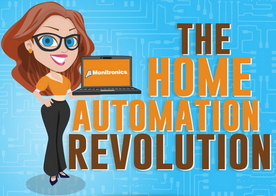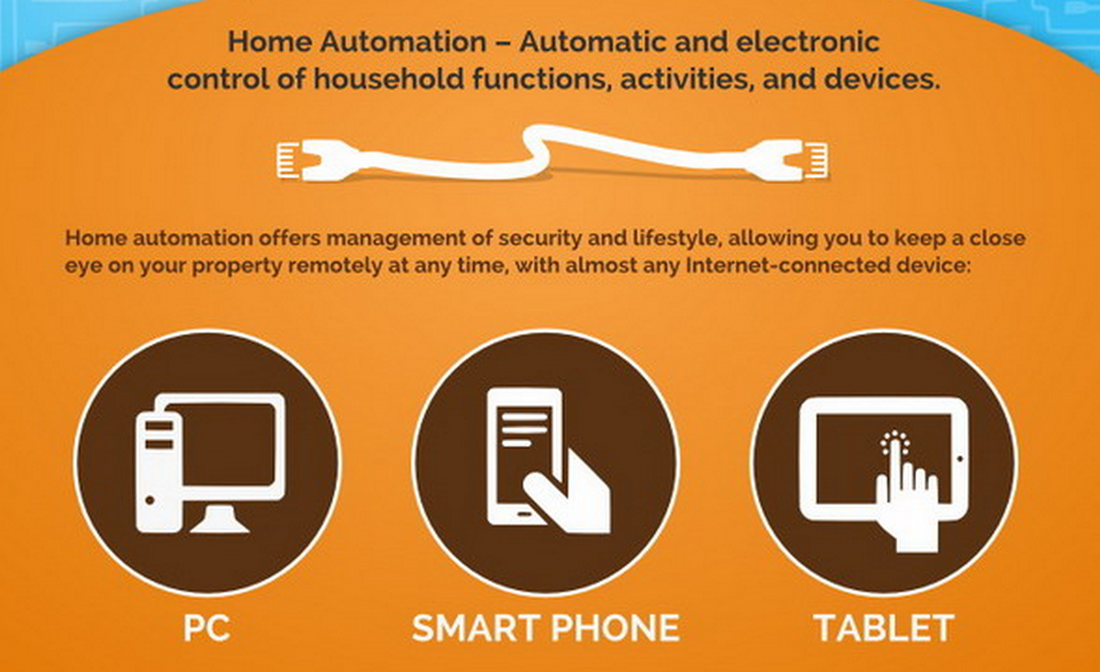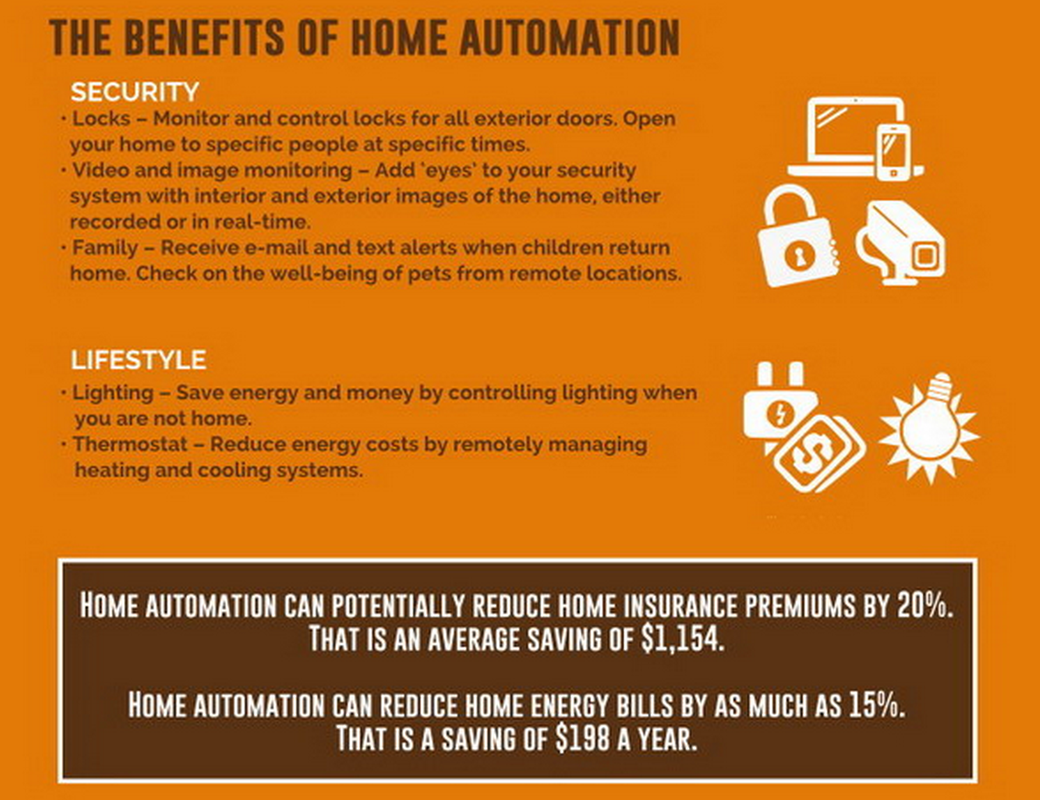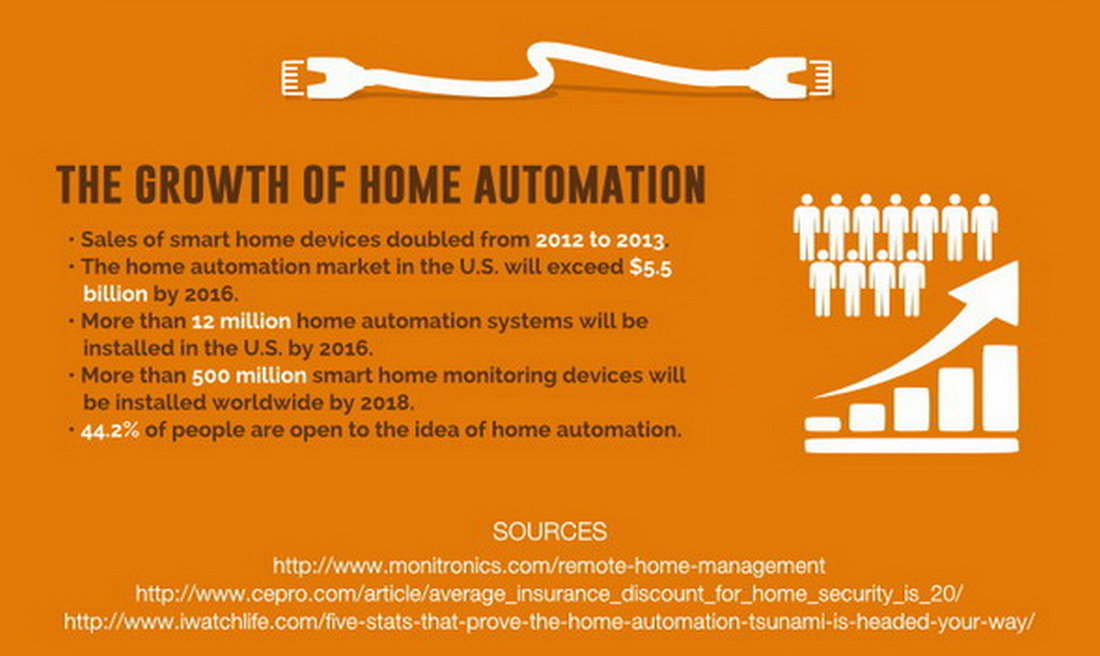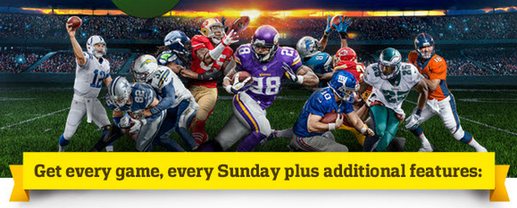Fans of the Back to the Future films series might recall the two main characters traveling into the future to prevent a family disaster. They encountered a home with keyless entry, voice-activated appliances, remote lighting, and so on. It turns out that many of the remote home management features imagined by authors and screenwriters during the 1970s and 80s are now reality. Yes, the future of remote home management is here.
Home security companies in the 21st century have begun integrating security alarms with remote home management. The combined systems not only improve home security, they also make it possible for consumers to manage quite a number of home-related functions from anywhere in the world. All you need is a mobile device and either a cellular or Internet connection.
Here are just a few examples of some of things we can now manage remotely:
- Thermostats – With the high cost of home heating and cooling these days, thermostat management is incredibly important. Thankfully, there is no longer a need to do battle with programmable thermostats that are nearly impossible to figure out. Remote management lets you adjust the temperature in your home from anywhere. You can still program your thermostats, of course, but remote management lets you adjust temperatures with the touch of a button on your mobile device.
- Lighting – Remember the days of programmable timers that plugged into wall sockets? Those days are over thanks to remote home management. New technology lets you control your lighting as easily as you control your thermostats. Adjust the lighting throughout your home or in just one or two rooms. It is fast, easy and effective.
- Door Locks – Being able to lock and unlock doors remotely is one of the newest elements of remote home management. This feature lets you unlock doors to let your kids in at the end of the day, and lock the doors behind them once they are in the house. It is also a great feature for letting out-of-town guests in without having to leave the key outside. And of course, leaving home and forgetting to lock your house is not a problem either.
- Shades and Blinds – today’s homeowner may want to adjust shades or blinds in the home depending on the time of day. For example, opening the blinds on a west-facing window during the dead of winter can help warm up a room nicely in the hours before you return from work.
You can do many important things with remote home management. From a security standpoint, you can arm or disarm your system, or check remote cameras while you are away on vacation.
How Home Automation Works:
Remote home automation and management relies on three important components: wireless communications, the Internet, and new hardware and software. All of them work together to provide management features that are expanding every day.
Wireless communication makes it possible to install and maintain a complete security and remote home management system without having to tap into your existing electrical or phone system. Not only does this help you avoid a lot of unnecessary repair work, it also means your system will continue working even if the power is out. The multiple components in your system communicate wirelessly while the main control panel communicates with the monitoring center via cellular signals.
The system also allows access from anywhere in the world through an account from your service provider that you can access online. Their servers and computer systems have access to your home management equipment through cellular signals. By logging on to your account via the Internet, your home becomes immediately accessible.
None this would be possible without the modern equipment being manufactured today. Between the state-of-the-art hardware and advanced software, designers and developers are putting the power of technology into the hands of consumers who wish to manage their homes from remote locations.
Remote home automation and management is available from One-Stop Communications, with competitive prices on equipment and services. If you would like more information, please contact us so we can schedule one of our representatives to come to your home. We would be happy to design a system uniquely customized for your needs and budget.