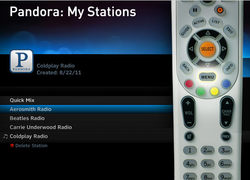
If you love music and haven’t experienced Pandora, you’re in for a treat. Pandora lets you create your own personalized radio stations that play music you love. Just enter a favorite artist, track, or genre, and Pandora will create a station that plays their music and more like it, helping you to discover new music based on your entry. You can create up to 100 personalized radio stations to suit whatever you’re in the mood for.
To access Pandora on your TV, just press the MENU button on your remote, select Extras, and then select Pandora. Just follow the simple on-screen instructions to set up Pandora on your TV. If you don’t have a Pandora account already, it will ask you to create one by visiting pandora.com from your computer. You only have to activate and log in to Pandora once. The next time you launch it, you can start enjoying your favorite music immediately.
Call One-Stop Communications at 717-248-4996 to learn more about Pandora on DIRECTV.
