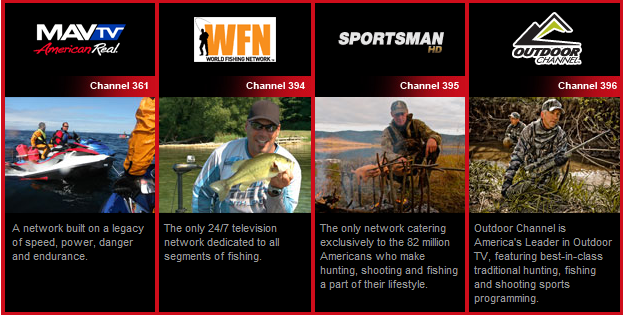Take your cellphone snapshots up a notch with these savvy tricks.
Learn how to check your white balance. (What?) White balance is the process your camera uses to judge what color light emits in different environments. What does this mean to you? It can help you reproduce colors as accurately as possible. If you notice a warm yellowy orange cast from indoor bulbs or/ a bluer tint from daylight outside, your white balance might need to be adjusted. Check for your phone’s manual light settings, like “Sunny,” “Fluorescent” or “Cloudy,” and match them to your environment. If your phone doesn’t let you adjust white balance manually, take photos slowly so your phone can adjust to new light sources. You can always download a camera app that lets you customize your settings.
Don’t be shy. You’re much better off stepping closer to your subject. If you can’t, you can always crop the picture later.
Avoid the washout. Want to avoid making your photos subjects look washed out and ghostly? Soften the LED flash by simply covering it with a piece of tissue.
Use your flash. The secret to great sunny day portraits? Using your flash. On a sunny day, it’s easy for cheeks and bright areas to lose definition. Turn your flash on and stand within a few feet from your subject to add detail by filling in shadows.
Get creative. Rethink your next photo for surprising results. If you’re shooting children, crouch to their level. If your brother just finished a marathon, shoot him from below to make him look larger than life. If you shoot mostly horizontals, try a vertical for fun.
Take more flattering photos. Never photograph a person from below—this will make them look larger. For fun, shoot them from above, perhaps with you standing and them sitting or even with you standing on a chair for a more dramatic effect.
It’s fun to use your phone’s built-in effects, but also limiting. That black and white photo from your vacation looks cool now, but one day you might want a color version. Keep open to possibilities to make the most of every feature available to you.
Be careful. You may not realize it, but you might be sharing more than your photos when you take photos on your phone. Some phones can embed GPS and geolocation data in the photo’s information file. Some software programs can read that information and use it to plot those images onto maps. This might be great for archiving vacation photos, but less ideal if you’ve shared a photo en route to a surprise holiday visit. Check your camera’s settings and make sure that you’re comfortable with the information you’re sharing.
Prevent blur. Blurred photos can be disappointing and frustrating. They’re especially likely in low-light, where the camera will use a slower shutter speed. To stay steady, lean your camera phone against something steadier than your hands: a chair, a wall, or a tree. Look for camera apps that offer anti-shake features that can keep your image still.