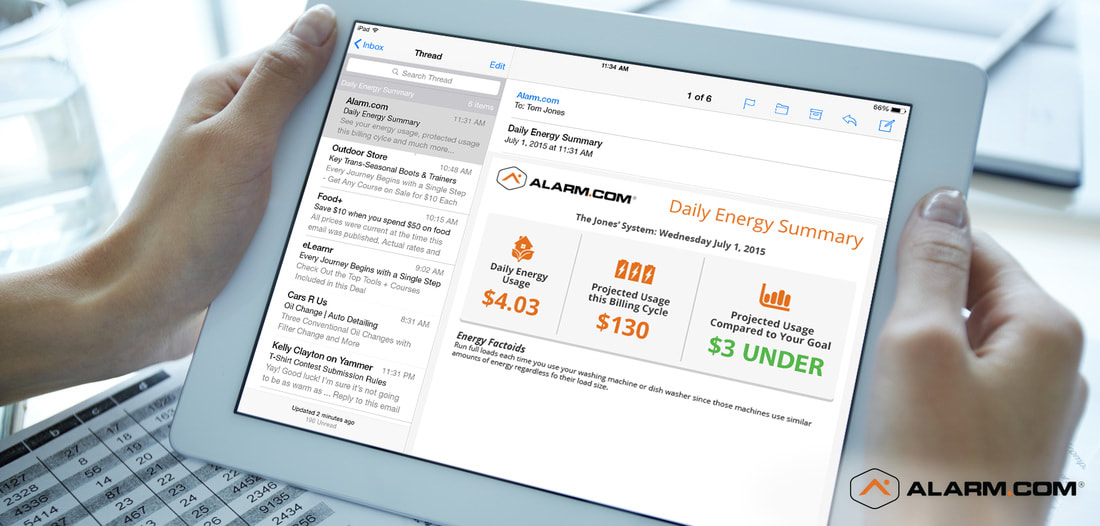Fire Prevention Week, which runs from October 4 through 10 this year, uses the commemoration of the Great Chicago Fire to raise fire prevention awareness. Since this is a topic near and dear to our hearts, we want to share some quick facts about this meaningful week.
- The Great Chicago Fire likely wasn’t started by a cow that kicked over a lantern. There are, in fact, many theories about how the blaze got started, including clandestine cigarette smoking and a meteorite, but there’s no doubt as to how this disaster ended: Between Oct. 8 and Oct 10, more than 250 people were killed, 100,000 left homeless, more than 17,400 structures destroyed and more than 2,000 acres burned.
- A lesser-known fire from the same week was actually more devastating. The Peshtigo Fire, which was the most devastating forest fire in American history, began in Wisconsin on the same day as the Great Chicago Fire and wreaked havoc across 16 towns, killing 1,152 people and burning 1.2 million acres.
- The International Fire Marshals Association established Fire Prevention Week on the 40th anniversary of the Great Chicago Fire. Because the fires in Chicago and Peshtigo changed the way firefighters and public officials thought about fire safety and raised awareness of the public’s need for education, they decided the anniversary should be observed by informing the public about fire prevention.
- Smoke detectors and a plan are important safety measures in the fight against fire. If a fire starts in your home, you can have less than two minutes to escape. Early awareness of a fire gives you an advantage, and having a fire escape plan may mean the difference between life and death.
- New security technology allows you to further protect your home and belongings from fire. Take it from our friends at NASCAR’s Leavine Family Racing team, whose facility suffered significant damage in early May when a fire took out four race cars and a 3,000 square-foot room full of parts and equipment. In the aftermath of the fire, Monitronics stepped in to outfit the new shop with a security system equipped with cameras throughout the facility, video recording, fire and heat detection and 24-hour monitoring.
Honor Fire Prevention Week by being proactive about protecting your home with help from One-Stop Communications. Call today and we will help create a custom solution for you, with affordable security systems and 24-hour monitoring service, featuring state-of-the-art equipment and award-winning monitoring for fire, carbon monoxide and medical emergencies. Learn more about home security systems with monitoring by Monitronics by visiting our website.